Fiscalization of refunds
API integration
As a general rule, processing refunds requires the transfer of information about the products being returned, which were included in the original transaction. For this purpose, additional parameters must be included in the refund request:
| Parameter | Type | Required | Description |
|---|---|---|---|
products[i].id | UUID | ✅ | ID of the product from the original transaction being returned |
products[i].qty | Number | ✅ | Quantity of the product from the original transaction being returned |
If necessary, a refund can be processed using products that do not match those specified in the initial transaction. In this case, the refund request must include the full set of product parameters:
| Parameter | Type | Required | Description |
|---|---|---|---|
products[i].id | UUID | ✅ | Product identifier of the returned product. Must differ from the one provided in the original transaction |
products[i].name | String | ✅ | Name of the returned product |
products[i].amount | Number | ✅ | Price per unit of the returned product |
products[i].qty | Number | ✅ | Quantity of the product from the original transaction being returned |
products[i].unit | String | ✅ | Unit of measurement for the returned product (valid values: kg, m, pc, l) |
products[i].taxes[j].type | String | Tax type (valid values: vat, non-vat) | |
products[i].taxes[j].prc | Number | Tax rate % (valid values: 0, 7, 14, 20) |
By analogy with regular refunds, when returning alternative products, the total amount of refunds for the order cannot exceed the amount of the incoming transaction.
Return of alternative products through the merchant portal
Returns of alternative products can also be processed through the merchant portal. To do this, go to the Transactions section, select the necessary incoming transaction, and apply the 'Refund' function.
In the Return other products tab, add the products being returned by filling in information about their:
- Name
- Price per unit
- Quantity
- Unit of measurement
- VAT
After filling in all the mandatory parameters, you can initiate the refund process.
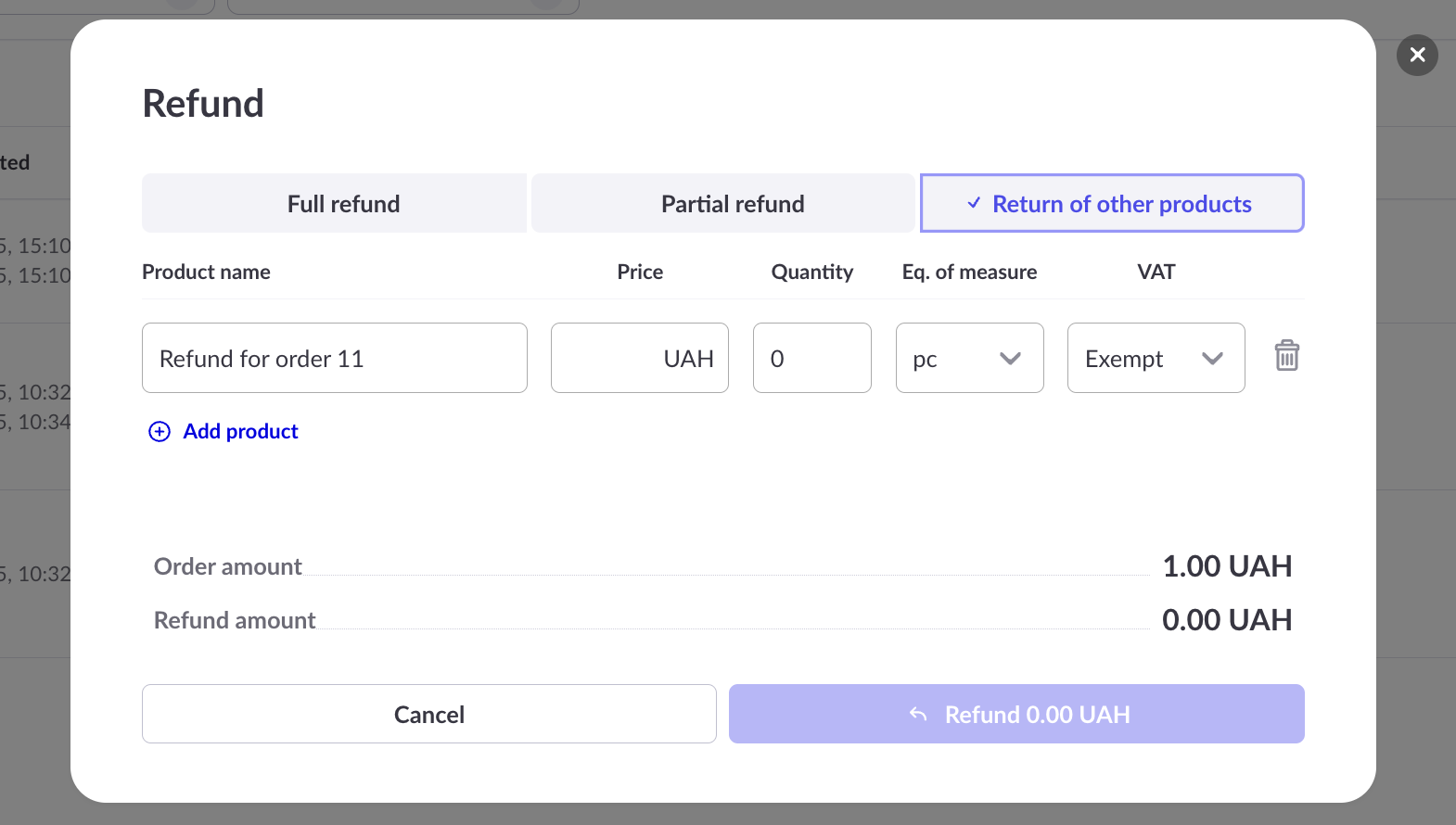
After completing a partial refund using alternative products, only the partial refund functionality can be used to refund the remaining amount for the order.